Upskilling
Communicating Research
Writing Papers
Paper writing is a key part of research. This page contains some tips and tricks for writing papers. Paper writing is a skill that you will develop over time. But, it needs deliberate practice.
Paper structure and Abstract: I gave a talk (recording here, slides here) on how to write a paper. I recommend watching it. Other materials from the talk are available here.
LaTeXify figures: Use our LaTeXify Python package to transform matplotlib figures into publication-ready plots. See our local guide for quick setup and examples. Key benefits:
- Automatic Font Matching: Seamlessly matches your LaTeX document’s typography
- Precise Figure Sizing: Perfect sizing for single and double column layouts
- LaTeX Math Rendering: Flawless mathematical symbol and equation rendering
- Clean Aesthetics: Removes visual clutter for academic publications
- Easy Integration: Minimal code changes to existing matplotlib scripts
Tip: You can find page width and column width with \the\textwidth and \the\columnwidth commands, respectively.
Self-contained figures and tables (and captions)
Tables: We follow this excellent small guide to making nice tables by Markus Püschel.
Comments in LaTeX: We typically create a macro corresponding to different author initials (I use \nb for example) and then use that to create comments in the text. This is useful for commenting on the text, or for leaving notes to yourself. For example, I might write \nb{I'm not sure about this sentence} and then I can search for all instances of \nb to find all of my comments.
\newcommand{\nb}[1]{{\color{red}\small \iftoggle{hide}{}{\textbf{Nipun's comment:} #1}}}American v/s British English: There are a few differences in spelling between American and British English. For example, the word “colour” in British English is spelled “color” in American English. The word “optimise” in British English is spelled “optimize” in American English. There are also some differences in grammar. I recommend picking one and sticking to it. Most of our previous papers have used British English (but often this depends on the set of co-authors).
Grammarly and other AI tools: I recommend students use Grammarly (or a similar) tool to check their writing once they have done a complete pass of editing. I do not recommend relying a lot on ChatGPT-like tools for writing papers as they can often lead to “correct” sounding but “incorrect” sentences.
Poster
In some venues, the main presentation format is a poster. Posters are a great way to present your work in a visual format, and to have one-on-one conversations with people who are interested in your work.
One common mistake people make while making posters is to try to cram in too much information. Remember that the poster is to supplement you and not to replace you.
Please see below for two posters that we have made in the past.
Sample Poster 1
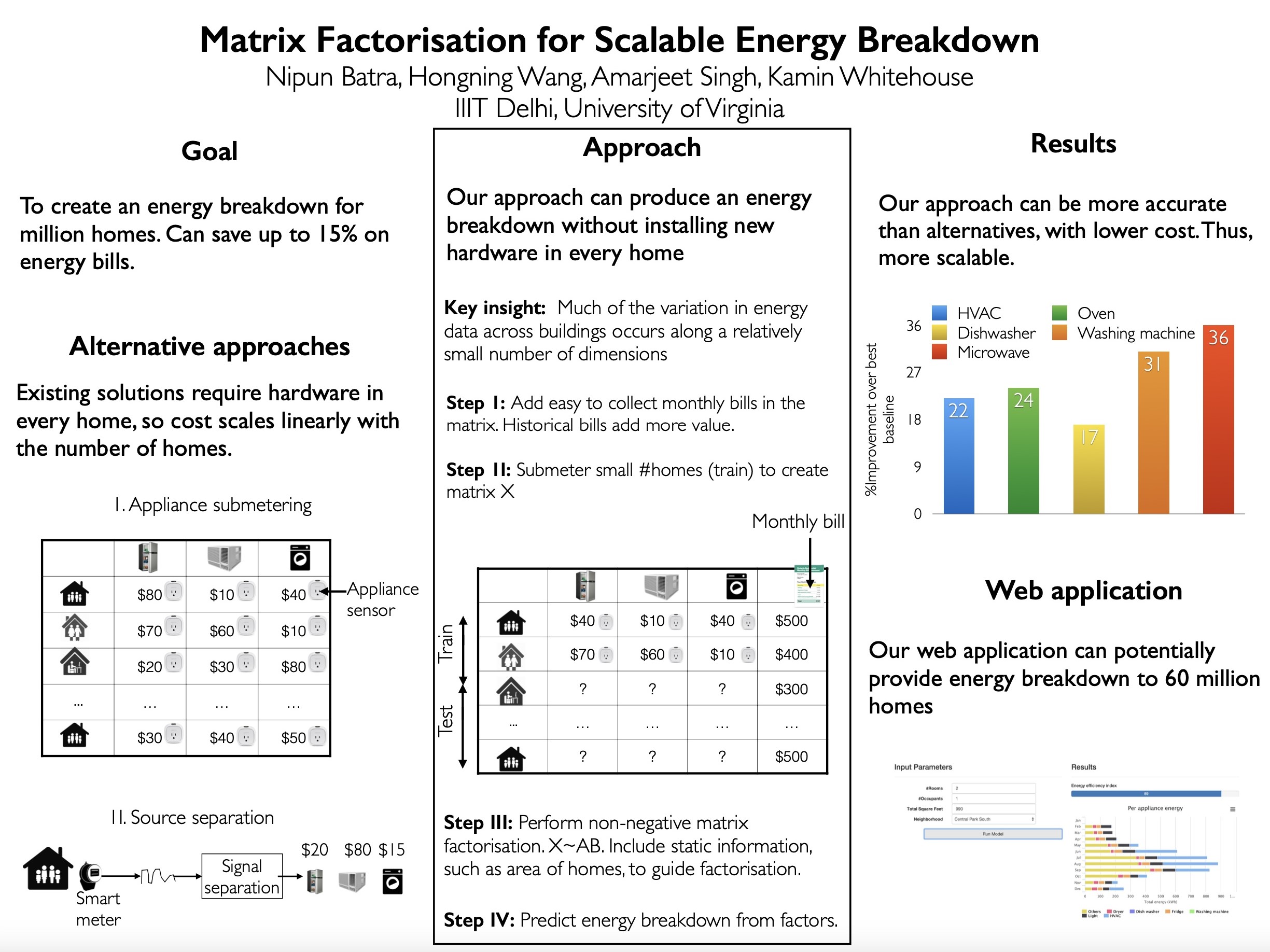
Sample Poster 2
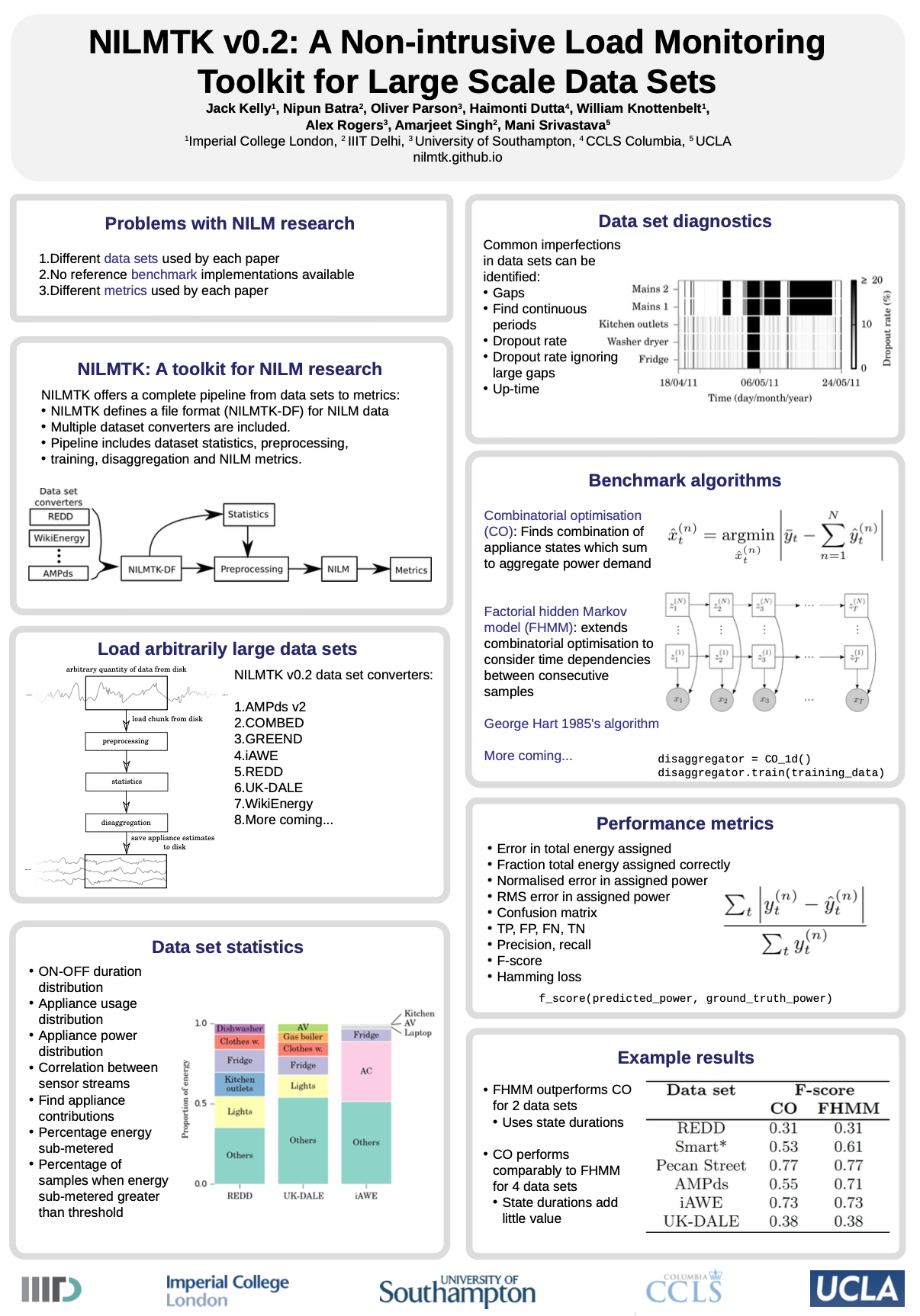
Please find the presentation files corresponding to the first poster 1. Apple Keynote
LaTeX users can use the following templates on Overleaf to make their posters.
Bootcamps & Training Programs
CS Research Methods Bootcamp
For new researchers looking for a comprehensive introduction to computer science research methodologies, we offer a structured 10-day bootcamp covering essential skills for conducting and communicating research.
What you’ll learn: - Research methodology fundamentals and best practices - How to conduct thorough literature reviews and surveys - Experimental design and evaluation techniques
- Academic writing skills and paper structure - Presentation techniques and poster creation - Research ethics, reproducibility, and open science practices - Technical skills: LaTeX, Git/GitHub, Python for research
Access the bootcamp: View all materials and resources
This bootcamp is particularly valuable for new PhD students, research interns, and anyone beginning their journey in computer science research. The materials are self-paced and include practical exercises, templates, and real-world examples.
Technical Background
Machine Learning Fundamentals: We strongly recommend new lab members study Prof. Nipun Batra’s comprehensive Machine Learning Course. This course includes both lectures and recordings, covering essential ML concepts, practical implementation, and research methodologies that form the foundation for our lab’s work.
Git and GitHub: There are a ton of good resorces on Git and Github. I’m linking two such resources here:
Python Data Science Stack:
- We recommend students to study the Python for Data Science Handbook by Jake VanderPlas. It is a free online book that covers the basics of Python, NumPy, Pandas, Matplotlib, and Scikit-Learn. It is a great resource for beginners and intermediate students alike.
- We recommend students regularly hone their skills solving exercises such as 100 Numpy exercises. Given that much of our work is in Torch-like frameworks, the students would also benefit by attempting to solve the exercises using PyTorch.
Object-Oriented Programming in Python: RealPython has a nice tutorial on Object-Oriented Programming in Python. We recommend students to go through the tutorial. They also have a corresponding video page.
LaTeX: We typically use LaTeX for writing reports and papers. We recommend students to use Overleaf for students to get started. Overleaf has a nice 30 minute tutorial that covers the basics of LaTeX. We highly recommend students to go through the tutorial.
Creating a Website and Blog: We highly recommend students create a simple website and a blog. We have been happily using Quarto for our website and blog. You may see in action in Nipun’s website and corresponding GitHub repo here; and Nipun’s blog and corresponding Github repo here.
Both of these are built via Github actions. Feel free to reuse these for creating your own website and blog. We will be happy to help you get started.